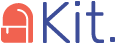It seems cyber criminals never take a holiday. So on your next travel adventure, instead of exposing your financial identity to a world wide web of crooks, play it safe with our top 10 tips.
With more of us using handheld technology than ever before, cyber criminals and fraudsters are finding endless ways to target our devices and online activity to commit serious real-life crimes, steal our identities and clean out our bank accounts. So how can travelling Australians protect themselves from cybercrime? Read on for 10 travel tips to keep you safe from cyber crime, fraud & identity Theft.
Avoid public wifi
Free or guest WiFi gets you connected, and when you’re travelling this may be your only option to get online. But the networks you’re accessing in cafes and airport terminals is typically an unsecured connection. Hackers use these open networks to gain access to devices and steal personal data.
Avoid using open networks – especially if you’re not using a VPN. Instead load your phone with a local SIM and use your own mobile data to surf sensitive sites. If you must use free or public internet, avoid opening important emails, entering website or email logins, and most especially – accessing bank or finance accounts.
Secure your device with a VPN
If you must check on sensitive account information, a secure connection via VPN subscription is a must. Virtual Private Networks (VPN) are a program (or app) you run on your devices which gives you security and privacy when you surf the internet.
When we’re online, our activity passes through ISP servers. With the right tech tools and know-how, anyone using the same network. This could be thousands of people if you’re connected to public WiFi. Your ISP neighbours can access your data: usernames, passwords, credit card numbers, and more.
A VPN however encrypts your traffic before it reaches your ISP, which means that only you and your VPN server can ‘see’ your data. It’s basically a buffer between you and the internet. Wth a VPN activated, you’re able to browse the internet anonymously by connecting through a secure network.
In addition, through the use of a VPN you are able to mask your device’s location and connect via a completely different location. Say you’re in Indonesia and need to access your online bank account, but your activity is viewed as suspicious due to your location? Switch your VPN connection to an Australian ISP and your problem could well be solved.
Switch to airplane mode
Mobile phones can be more vulnerable than laptops since they’re always on and keep you signed in to web and app accounts. They also contain your personal information, contacts and location – the perfect invitation for cyber criminals fraudsters who use a ton of ways to access your device via the internet or in person, should they have physical access to your phone.
You may not always realise you’re connected, so while you’re travelling, make it a point to screen lock your phone and run your mobile on airplane mode, with WiFi turned off.
Keep your screen out of sight
Ever get the feeling that someone is watching you? Beyond the annoyance of nosy neighbours, data breaches are often a result of fraudsters spying on your screen activity from over your shoulder. This covert form of cyber crime happens to travellers pouring over their laptops or tablets in busy cafes, airport lounges, and hotel lobbies. While you’re intensely focusing on your screen, an identity thief is intensely absorbing your personal information, bank account username and password, travel itenary and more. Exposing your information puts you at risk of both cyber and physical harm.
Curb this vulnerability by limiting the confidential information you access in public. Find a private corner and use a privacy screen on your devices when you travel.
Privacy screen? Privacy Screens narrow the viewing angle so that your data is only visible from directly in front of the screen. Onlookers to either side only see a dark, unclear screen meaning you can work comfortably and productively with confidential information wherever you are. Bonus, they also acts as a screen protector.
Public charging stations and juice hacking
Sometimes you almost want to applaud the ingenuity of criminals. In the latest ‘innovation’, hackers can use public USB chargers to steal personal data in what’s know as ‘juice jacking’.
Travellers are advised not to charge their mobile phones and devices at public USB charging points like those found at airports and hotels because of the risk they present. ‘Juice jacking’– or using public USB connections to introduce malware to smartphones and other devices – is an increasingly popular ploy by cyber criminals.
Stay out of trouble by recharging with your own portable power bank instead.
Read more about ‘juice jacking’
Turn off ‘out of office’ replies
Heading off on a business trip or taking some personal time off work? While a standard ‘out of office’ reply brings your colleagues and business associated up to speed, it could let potential cyber criminal in on your whereabouts – or lack thereof.
While out of office replies are standard practice, the issue is that anyone can receive the automatic reply. Once a fraudster notes your absence, it could be open season. From identity theft, such as posing as a supplier in need of payment, to privileged access abuse, by hacking into the absent users account to steal sensitive information, an ‘out of office’ alert can lead to a range of criminal activity.
Instead, reach out to your contacts to let them know you will be gone. Or, if you absolutely must, leave a vague out of office -reply message such as “I am currently unavailable”.
Watch your bank statements
If you do get a chance to access a secured connection while travelling, check your credit card statements. Scan for suspicious activity and take prompt action if you spot a transaction that doesn’t add up. This could mean freezing your card – not always ideal when you’re overseas, but necessary to prevent further credit card theft. Some credit card companies provide the option of disabling your account temporarily.
Your bank will guide you on next steps and hopefully assist with recovering your stolen credit. If they’re not able to cover your loss, look to your travel insurance policy to do the job. Travel with Kit’s personal belongings and money benefit offers the following cover:
If you suffer financially because your travellers’ cheques or credit card has been stolen, lost, or used fraudulently, we will cover your loss with a maximum payout of $500.
You will need to have reported the incident to local police, obtained a police report, and blocked your credit card. We will only pay if your credit card company or financial institution is unable to recover your losses.
Freeze a stolen device
Phone or laptop stolen while you’re roaming the world? You’d better hope the stuff that’s on it doesn’t suffer the same fate.
There’s lots of ways, and apps you can use to safeguard the contents of your phone starting with your security settings. Be sure to fingerprint, password or passcode protect your phone. Plus decrease the time it takes for the screen to lock when not in use. While it’s annoying to have to keep entering your code, that’s not nearly as annoying as identity theft (and you can relax your security settings once you’re home.)
Next, use tools provided by Apple, Google and Android devices to track your phone, erase its contents, and log that device out of all logged in accounts. For example iPhone has a setting which will delete your phone’s data on 10 incorrect passcode entries while Apple’s ‘Find My iPhone’ service is an essential for any iPhone owner. The Google-Android universe offers as many security settings and services. While your data is hopefully being wiped, play it extra safe by changing sensitive passwords especially online banking passwords, and info-rich social media and email accounts.
Need to replace your stolen phone? For a small additional premium, Travel with Kit offers cover for 5 devices up to $5,000. See how our Device Pack can get you re-connected.
Protect your social media profile
Keep your Facebook, Instagram and Twitter profiles on locked down. Social media-proficient cyber criminals can source your personal information from just a few data points, so the less you share publicly, the better.
For instance, if you post about your beloved furkid, or reveal your mother’s maiden name – by virtue of your family connections being accessible from your friends’ list, you might expose the answers to two common security questions. Keep it private, and only ‘friend’ people you know and trust if you’re prone to sharing your life’s play by plays.